In the modern world, digital nomads are relishing the freedom of working from picturesque beaches, charming cafes, and bustling cities across the globe. Yet, one constant challenge they face is managing communication across different time zones. Google’s latest innovation, the Gmail ‘Schedule Send’ function, is here to turn the tables, making time zone woes a thing of the past.
A New Chapter in Effective Communication
Coordinating with team members or clients across varied time zones has always been a formidable task for digital nomads. The ‘Schedule Send’ function on Gmail allows you to draft an email at your convenience and ensures it reaches your recipient’s inbox when it’s most suitable for them.
How to Utilize the ‘Schedule Send’ Function: A Step-by-Step Guide
Ready to revolutionize your emailing routine? Here’s your comprehensive guide to using the Gmail ‘Schedule Send’ function:
Step 1: Draft your email: Launch Gmail and click on the ‘+ Compose’ button on the top left corner. Write your email as per usual, add your recipients, and attach any necessary files.
Step 2: Access the ‘Schedule Send’ function: Once your email is ready, instead of rushing to hit ‘Send’, click on the dropdown arrow located right next to the send button.

Step 3: Schedule your email: Select ‘Schedule send’ from the dropdown menu. A calendar will pop up, enabling you to choose the specific date and time you wish your email to be sent.
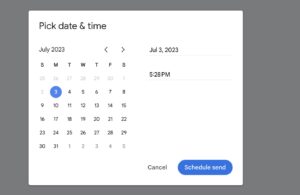
Step 4: Confirm the scheduled email: Once you’ve set the desired time and date, click ‘Schedule send’. The email will be stored in the ‘Scheduled’ folder located on the left side of your Gmail dashboard, where you can review, cancel, or reschedule your email at any point.
For those needing a more detailed walk-through, check out the official Google support guide on scheduling emails.
The ‘Schedule Send’ Function: A Boon for Digital Nomads
The ‘Schedule Send’ function boasts numerous advantages:
Time zone synchronization: This feature enables you to send your emails at an optimal time for your recipient, ensuring your communication is both timely and considerate.
Enhanced work-life balance: You can draft your emails when it suits you, and schedule them for when it’s convenient for your recipient, helping to protect your downtime and promote a better work-life balance.
Boosted productivity: With the ability to schedule emails in advance, you can decrease stress, avoid late-night work, and increase your productivity.
Long-term planning: Given the ability to schedule emails up to 49 years in advance, you can plan long-term communication, such as annual reminders or birthday wishes, well ahead of time.
Looking Forward
The ‘Schedule Send’ function isn’t just a feature; it’s a significant shift in the realm of global communication. As technology continues to adapt to our dynamic lifestyles, digital nomads can anticipate a future where geographical boundaries blur and productivity soars.
With Gmail’s ‘Schedule Send’ function, you can liberate yourself from the constraints of time zones, focusing more on the work you love and the adventures that await. So, whether you are an experienced digital nomad or just starting your journey of remote work, this feature is set to become an indispensable part of your toolkit.
For more assistance or to explore other features, feel free to delve into the Gmail Help Center.
Remember, the key is not about working harder; it’s about working smarter. So go ahead, redefine your time management with Gmail’s ‘Schedule Send’ function.

